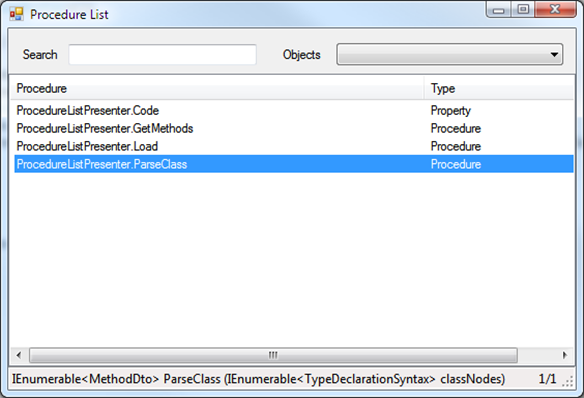I have been meaning to do a series on IoC containers so I finally thought of starting with this introduction.
Before getting into the details let me just introduce you to the problem. IoC is all about DI and object creation.
In fact you can think a little bit about an abstract factory. Except with one major difference and that is the client class never even knows about the existence of the IoC Container (factory). I found this blog where this is actually explained very nicely by a simple table:
Dependency Injection as compared with Abstract Factory.| Characteristic | DI | AF |
|---|---|---|
| Is responsible for instantiating classes? | Yes | Yes |
| Class needs to know details of the created object? | No | No |
| Class needs to explicitly request creation of desired object? | No | Yes |
| Class is dependent upon the DI/Factory that creates objects on its behalf? | No | Yes |
Another good explanation:
From Castle Windsor's Website:
Inversion of Control is a principle used by frameworks as a way to allow developers to extend the framework or create applications using it. The basic idea is that the framework is aware of the programmer's objects and makes invocations on them.
This is the opposite of using an API, where the developer's code makes the invocations to the API code. Hence, frameworks invert the control: it is not the developer code that is in charge, instead the framework makes the calls based on some stimulus.
There is another explanation on Wikipedia
Those sites do a real good job of explaining the concept that can be hard to understand.
The most important thing to understand is that IoC Containers are JUST tools and even though they may be described as patterns your code should not depend on them and it is merely a tool to facilitate dependency injection. Their job is to remove concrete references or instantiations in the code base and restrict it to one place called the Composite root.
Now before you dive in, there are LOTS of these frameworks already written and I mean lots, at first I thought there were many, but then i found Scott Hanselman’s blog on the containers available and they are even more.
Building your own
So if there are so many ones out there and they have so many features why would you even bother?
Because when i show you how incredibly simple and little code the most basic implementation is you will get a better understanding what it is about and what you might expect out of a library if you plan to use one in the future.
And since it is only about a screen full of code it is easy to absorb.
Lets say I have some Interfaces:
- public interface IFoo
- {
- void DoSomething();
- }
- public interface IBar { }
IFoo is something that implements some functionality and IBar will just pretend to be some dependency.
Then I have some objects implementing Foo
- public class FooBase : IFoo
- {
- private IBar _bar;
- public FooBase(IBar bar)
- {
- this._bar = bar;
- }
- public void DoSomething()
- {
- Console.WriteLine(string.Format("{0} doing something to {1}", this.GetType().FullName, this._bar.GetType().FullName));
- }
- }
- public class FooImplementation1 : FooBase
- {
- public FooImplementation1(IBar bar)
- : base(bar)
- {
- }
- }
- public class FooImplementation2 : FooBase
- {
- public FooImplementation2(IBar bar)
- : base(bar)
- {
- }
- }
Then we can also create 1 or 2 dummy example IBar dependencies:
- public class Bar1 : IBar { }
- public class Bar2 : IBar { }
Now you can probably imagine that normally we would create these objects something like:
- IFoo foo = new FooImplementation1(new Bar1());
But that is of course hardcoding all the concrete implementations and dependencies manually.
Using an IoC container it looks like this:
- var container = new Container()
- .Bind<IFoo, FooImplementation1>()
- .Bind<IBar, Bar1>();
You create your container in your composition root, and map the types to your concrete implementations.
Then you resolve your objects:
- var foo = container.Resolve<IFoo>();
- foo.DoSomething();
The container knows that IFoo is mapped to concrete type FooImplementation1, and that a dependency is required to IBar, it can then also resolve that instance since we also provided it.
Here is how to build this incredibly simple container:
- public class Container
- {
- Dictionary<Type, Func<object>> _resolvers;
- public Container()
- {
- this._resolvers = new Dictionary<Type, Func<object>>();
- }
- public Container Bind<T, U>()
- {
- return this.Bind<T>(() => (T)this.ActivateInstance(typeof(U)));
- }
- public Container Bind<T>(Func<T> resolver)
- {
- this._resolvers[typeof(T)] = () => resolver();
- return this;
- }
- public object Resolve(Type type)
- {
- Func<object> ctor = null;
- if (this._resolvers.TryGetValue(type, out ctor))
- {
- return ctor();
- }
- throw new Exception(string.Format("Cannot resolve type: {0}", type.FullName));
- }
- public T Resolve<T>()
- {
- return (T)this.Resolve(typeof(T));
- }
- private object ActivateInstance(Type type)
- {
- var constructor = type.GetConstructors()[0];
- var parameters = constructor.GetParameters();
- var inputParameters = new object[parameters.Length];
- for (int i = 0; i < inputParameters.Length; i++)
- {
- var parameter = parameters[i];
- inputParameters[i] = Resolve(parameter.ParameterType);
- }
- return constructor.Invoke(inputParameters);
- }
- }
That’s it!, that is all the code. Of course even though this example is a little naive it may work for you just as is in the real word, will fall a bit short of the many edge cases you may run into in the real world. But that is OK, even though you could use this understanding and dive right into the more mature frameworks. Or you could extend this example and create providers or wrappers to some of the other libraries out there which can probably be a good idea if you may decide to change in the future. Even if some may argue that this is not necessary.
You will notice that there are 2 ways to bind objects first is to map an interface to a concrete class. The second is to map an interface to a lambda function that provides the concrete instance. Just adding this very simple method makes it quite a bit more flexible so you could do this:
- var foo3 = container
- .Bind<IFoo>(() => new FooImplementation1(container.Resolve<IBar>()))
- .Resolve<IFoo>();
- foo3.DoSomething();
That’s it for this article. Look for future posts where I will be looking at other frameworks and cases that you will run into and want to deal with.